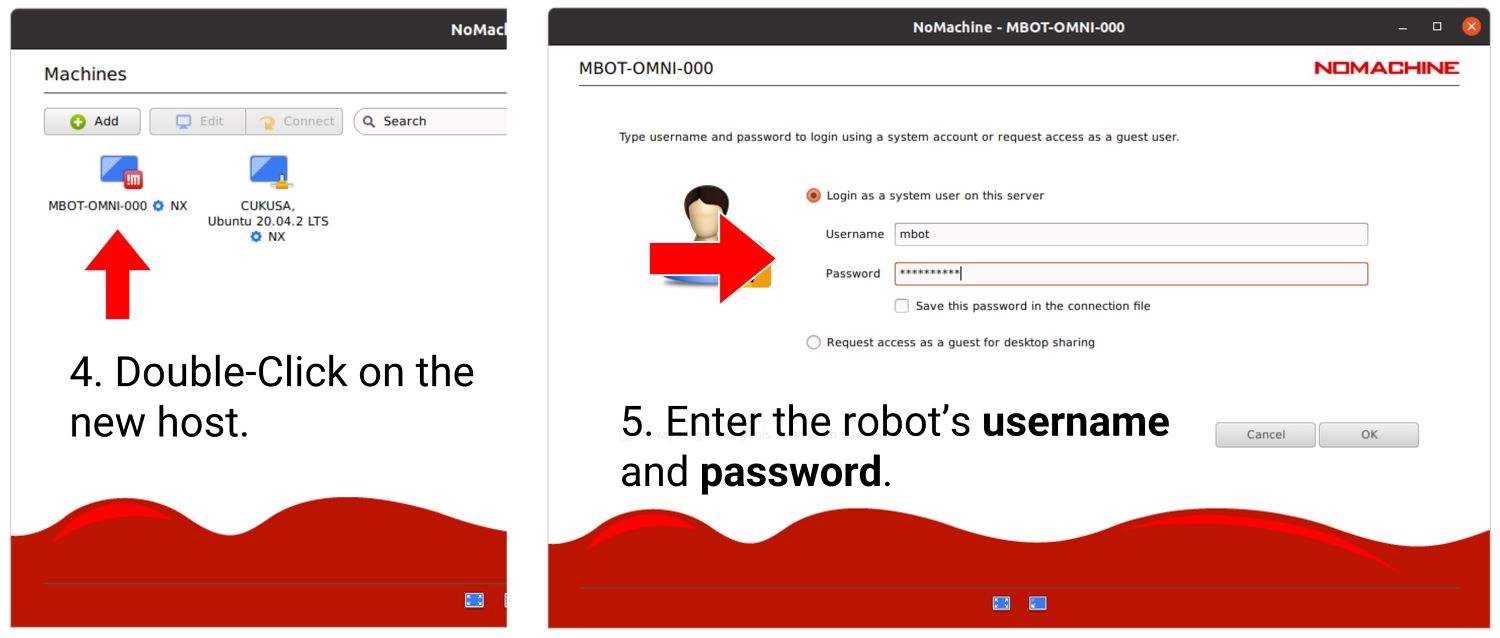Using NoMachine
NoMachine is a tool for viewing the MBot’s remote desktop from your laptop. The MBot images come with NoMachine pre-installed.
Install NoMachine: If you don’t have No Machine installed on your laptop, download it from NoMachine website.
Prerequisites: You will need:
- NoMachine installed on your laptop.
-
Your robot’s IP address.
Don’t know your IP? See the tutorial on finding out your robot’s IP.
To connect to the MBot in NoMachine, you will need the robot’s IP. To connect in NoMachine, first, add the robot as a new host with a descriptive name and the robot’s IP as “Host”:
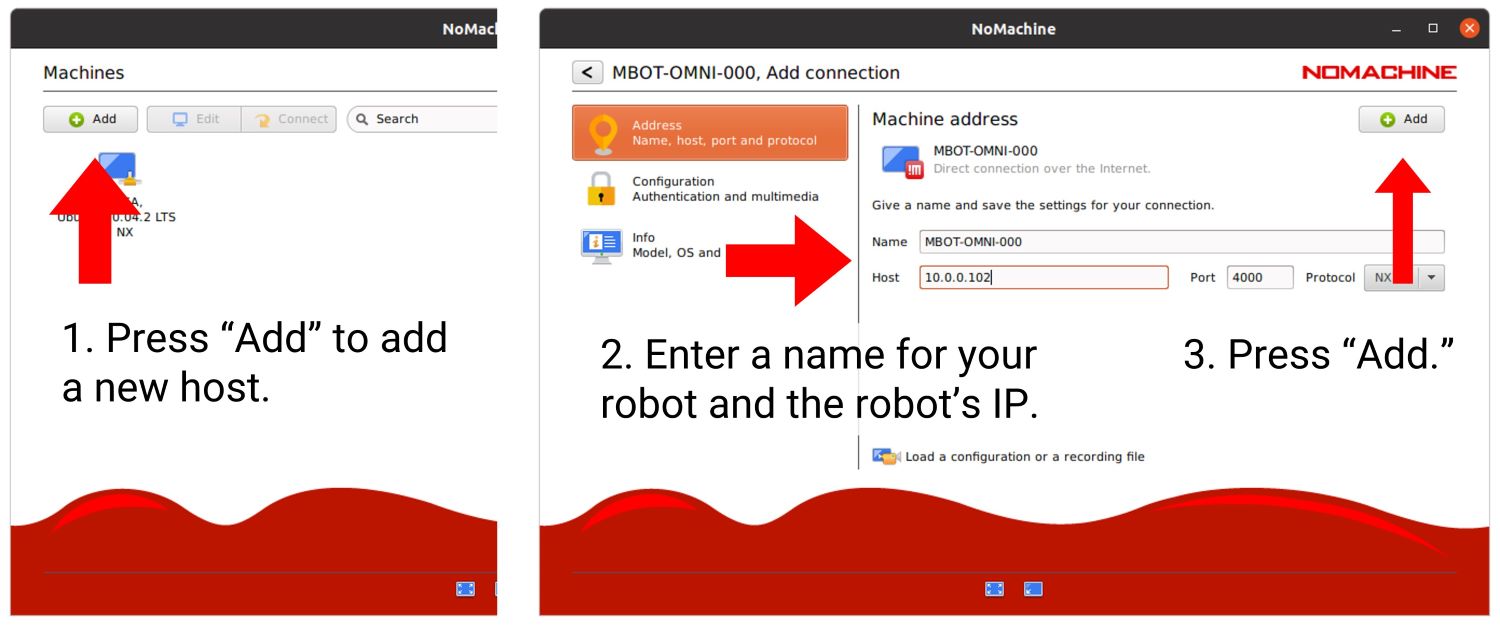
Then, connect to the robot in NoMachine using the robot’s username and password (the default username is mbot and the password is i<3robots!):